Here's one trick I wish I knew about sooner. If you tend to shop online, some stores will reward you for scheduling deliveries of things you buy often, like diapers, shaving cartridges, makeup and vitamins. One of those subscription programs, Walmart Autosave, even lets you score up to 20% off!
We all have those things we buy just about every time we go grocery shopping (or at least once every couple months). For most people, those are toiletries and personal care items, like diapers, baby wipes, toothpaste, baby food, cat litter, Brita filters and sunscreen – and this program helps you save every time you buy them.
What is Walmart Autosave?
If you've never heard of Walmart Autosave before, the concept probably sounds too good to be true. And let me tell you, when I discovered it, I was kicking myself for not knowing about this sooner. Basically, Walmart Autosave (which is also known as Subscribe to Save) is a subscription-based program where you earn a discount for scheduling deliveries of specific items. All you need to do is sign up and save!
How does Walmart Autosave work?
Unlike other subscription programs (I'm looking at you, Amazon Family), you don't need to pay any membership fees if you want to Subscribe to Save. To sign up, just make sure you have an active Walmart.ca account. Either create a new one or sign in and then select any eligible item marked "Subscribe to Save." Choose how many you want and how often you want them delivered, then just place your order. That's it!
There's no annual fee, so all you pay for is the products themselves. Even shipping is free, starting with your second delivery! Plus, you can pause, skip or cancel your subscriptions at any time.
Which products are eligible for Walmart Autosave?
In general, anything marked "Subscribe to Save" will qualify for Walmart Autosave. You can also browse all the current eligible products by category online. You'll typically save 20% on diapers and shaving cartridge refills and 5% on other qualifying items. But hey, I'll take whatever discounts I can get!
How to cancel Walmart Autosave
So what happens when you (finally) get your kiddo potty-trained and they don't need diapers anymore? Luckily, you can pause or cancel your Autosave subscriptions whenever you want. Just sign in to your account and click the "My Autosave" tab and head to the "Subscriptions" portion to edit all your scheduled deliveries.



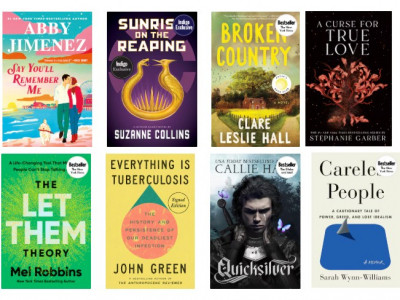
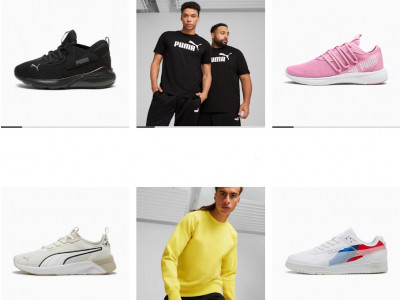











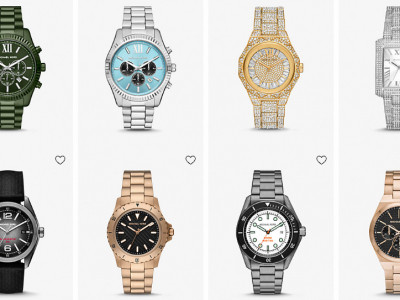




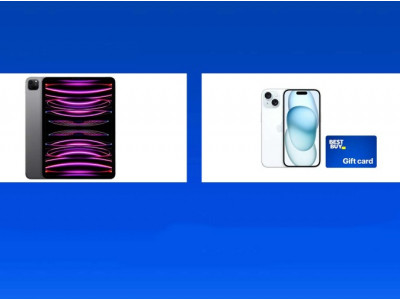
Comments