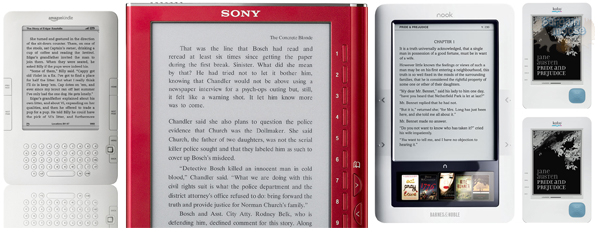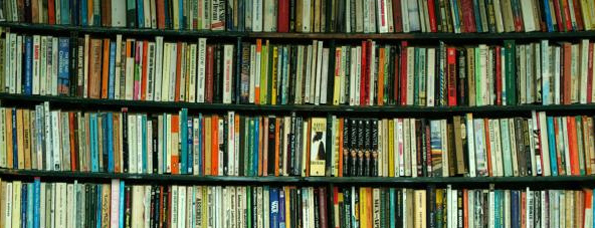
If you've read my bio here at Bargainmoose, you may have noticed that, along with being a nerd and having a head the size of a standard home hot water tank, I am also an author. I've written and published one book and I've done it for free. Best part about it? I'm making money off of it.
So, that being said, I thought I'd pass on some basic steps on how to write a book, get it published and be loved by millions. Or at least by the people who buy your book. Assuming it's good. Ok, listen, there are way too many variables here on that love thing so pretend I never said it.
Step 1 - Writing
This is the easy one. Grab your nearest computational device and start writing. Remember, we're self publishing here so you don't have deadlines. If you need to write your entire book in 20 minute chunks on the train ride home after work, do it.
There are some free tools you are going to want to take advantage of while in the writing process. The first is a backup mechanism of some sort. I, personally, suggest Google Drive. It integrates cloud storage and Google Docs. This means you can store a document (like your book) and also open and edit it, all in your browser. I'd, of course, suggest you put as many copies in as many different places (other cloud services, a thumb drive at your mom's, another computer, etc...) as you can manage, just so you are sure you won't lose it.
The second is a good word editing suite. If you don't have Microsoft Word on your system already (Word, not wordpad, big difference) you should look into getting OpenOffice or LibreOffice. I like OpenOffice but I've been using it for 10 years so I'm a bit biased. They are both great so check them out.
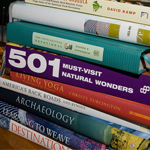 Step 2 - Editing
Step 2 - Editing
Hey! You wrote a book! Good for you! There's a problem though. You missed a comma. Or you used too many adverbs. Or you started three sentences in a row with the word "or."
This is why you need an editor. You can't edit your own work (well, not entirely and not effectively) so you need someone else. Editors are expensive. So what do we do as internet people? CROWD SOURCE!
Crowd sourcing is the act of "sourcing" something from a "crowd." Right, I'll elaborate. Let's say you don't know how to clean cheese off of your Millennium Falcon tutu and you have 150,000 twitter followers. What do you do? You ask your 150,000 twitter followers what is the best way to clean cheese off of your Millennium Falcon tutu. You've just crowd-sourced.
Crowd sourcing editors is all about the crowd. You want to hit two crowds. The first crowd is people you don't know. You can get these people by asking them to edit your book. You can ask the barrista at Starbucks, you can ask a friend of a friend of a friend you met at a party two years ago. The reason you need someone you don't know is that they will tend to be honest. If you ask them to tell you what sucks, they'll tell you. If you ask your best friend, they might be afraid to hurt your feelings. While they are demolishing your book, ask them to fix any typos, spelling errors or grammatical errors.
If you have a way to talk to a bunch of strangers (Examples would be a bunch of twitter followers, people who read your blog or people on a forum), then you can even open a Google Doc and give out the link for people to edit. Just make sure this is not your primary copy because it will probably get vandalized.
The second crowd you need to source is your friends. These people are there to go through and make sure the people you don't know didn't slip in the word "cankle" into your romance novel 57 times. They will also help in picking up errors and, if you're lucky, they'll tell you what sucks.
After all that is done, go over it again yourself at least once to make sure there is nothing that was missed. You might ask why you don't do the editing yourself? Well, it's because you read your work the way you wrote it. Other people do not. Something that, to you, is very clear, might be very confusing to someone else. It's only clear because you know the intent of the words. The other main reason is that your brain knows what word should come next. You can (and I have) read over the same typo dozens of times without noticing because you know the word should be "vuvuzela" and your brain reads it like that even though you wrote vucuzella." A quick spell check will show you how many REALLY obvious mistakes you made.
Step 3 - Publishing
This is the fun part. You've written your book, you've edited it and now it is time to publish it. What do you do? Send it to a publishing company? No! What are you, Amish? A caveman? An Amish caveman? An Amish caveman with a vuvuzela!?
So from here you could bring it to a publisher if you wanted to but then you'd likely have to do some travel and you'd be looking at lawyer fees and maybe a literary agent. There is also the fact that, let's face it, you probably won't get published by them. It doesn't matter if your book is awesome, the odds are against you.
So we go to the internet. We're going to self publish. We have two stops along the self publishing line.
First and most important is Amazon. Amazon is where you will make almost all your sales. I make 30 sales for every one sale I make on Kobo, Nook, Sony, Diesel, iBooks and all the others book stores I'm on. So, sign up at KDP and follow their instructions on how to publish your book.
I use a service called Smashwords to publish to all the other platforms. Smashwords isn't the best platform but it does all of the other eBook stores in one shot instead of having to submit a copy to Sony, Kobo, Apple, etc... The guy who runs Smashwords, Mark Coker, has a Smashwords Style Guide (fittingly enough, published as a free eBook on Smashwords) that gives some great tips on putting your book together. Very helpful even if you aren't using Smashwords.
If you happen to want to make a physical book (not very economical of you!) you can check out another Amazon property called CreateSpace. It's a print on demand service that sells your book on Amazon.
Have some money?
Not super cheap? Have a bit of cash laying around? Well, if you have any troubles doing any of these things (mainly editing and publishing, not so much the writing) you can always find people online to edit, format and publish your book for you at pretty decent rates. A good place to start looking for these kind of people would be Freelancer.com.
Any writers here on Bargainmoose? Anyone published a book? Please leave some thoughts or tips in the comments below.