The busiest lady I know uses DisplayFusion to make her life easier and you should too. You should also save 25% because we love you very, very much.
The busiest lady I know is BargainMoose's dear dictator for live, Anna Waters. She uses this and loves it. You can see how much she likes it by reading her comments about it in a previous DisplayFusion post. Now that you've read that, you know everything there is to know about DisplayFusion so go buy it. Good night!
No, that's not right! Besides all the awesome features they had in the last version, they've added more. Of course there were minor updates and bug fixes, but the real big new feature is the screen splitting feature. I'd explain it but the people who make it can do a better job.
The biggest new feature is the addition of Monitor Splitting. This is an incredible new feature that allows people using nVidia Surround or AMD EyeFinity to virtually split their spanned desktop into virtual monitors. Separate taskbars, wallpaper, window maximizing and more. No need to disable EyeFinity or Surround when you're done gaming.
This is especially helpful if you're a creative type or very busy with a lot of stuff happening on your computer all the time. You can maximize email in one part of your screen, Twitter on another and browse on another. This would actually turn a small TV into a suitable monitor.
Also, you can save money on this if you already have another program by Binary Fortress, the creators of Display Fusion. I'd suggest checking out ClipBoard Fusion. It's especially helpful if you use, as most of us do, multiple devices/computers.
(9th September 2013)



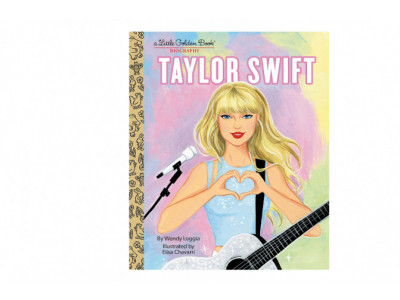













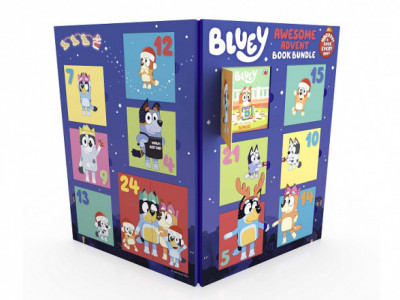



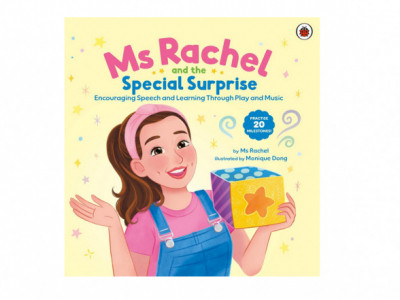
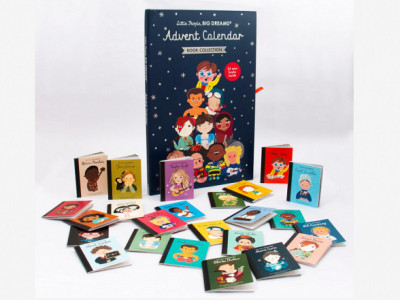
Comments