After a few problems with yesterday's launch, PC Optimum is finally here! Shoppers Optimum and PC Plus are merging into one rewards program, and we put together a quick step-by-step guide to help you change over to the new PC Optimum program.
Now that everything is up and working, the move should be pretty simple. You just head to the pcoptimum.ca and create a PC ID. After logging in, you'll have the option to link your existing PC Plus, Shoppers Optimum and PC Financial cards to your new account.
There are four main steps here:
1. Create your PC Optimum account
You'll need to fill out a quick form, where you enter your name and email and create a password.
2. Link your card
If you've already been to a store to pick up your new PC Optimum card, hit "yes" and link it to your account. If not, you can hit "no," but you'll still need to head to a store in person if you're looking for a physical card.
3. Link your account(s) to transfer your points
If you have a PC Plus, Shoppers Optimum and/or PC Financial account, hit "yes" and enter those card numbers to sync up your accounts. It finally worked for me this morning, so hopefully it will for you, too!
4. Verify your email
Check your email for a message from PC Optimum, hit the verify link, and you should be good to go!
If something isn't working for you, there's always the option to switch your accounts over in-store.
You can also download the new PC Optimum app from the App Store and Google Play. If you're looking for a physical card, make sure you head to a store in person, since you won't be mailed one and will need to pick up a card yourself.
If you're still wondering how this is all going to work, it's pretty straightforward. Instead of carrying around multiple cards and managing different rewards accounts, you'll earn points toward the same account – no matter if you shop at Loblaws, Real Canadian Superstore, Shoppers Drug Mart, Beauty Boutique, Joe Fresh or anywhere else under the banner.
All points you've already earned will be converted to PC Optimum points at full value. You can calculate your PC Optimum points balance here.
Any Shoppers Optimum transactions from Jan. 30 or 31 might not immediately be reflected in your PC Optimum balance, but don't worry! Those will be added to your account by the end of the month.
Have you been able to successfully convert your points over yet? Let us know in the comments!



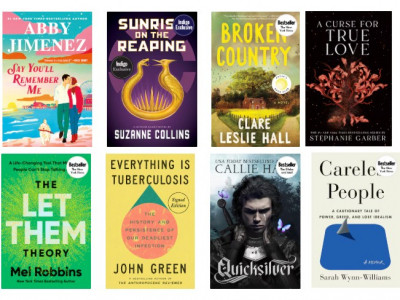
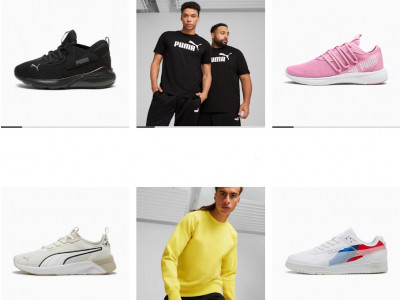











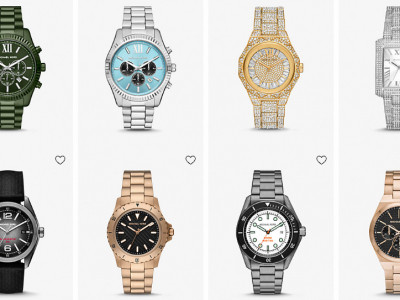




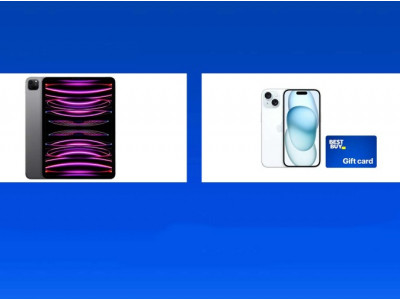
The site is down everytime I log in.
We haven't had any luck yet either :(
Yep did it today. App was updated already for me overnight, PC Plus points loaded no prob, but wouldn't take my Shoppers #. Had to go into the store today anyways so at Shoppers, picked up the hard copy card and turned in my Optimum card, and then used the app to sync the new PC Optimum hard copy card with the app account.
Clear as mud?
Nope. Still doesn't work. I can't transfer my 60000 Shoppers points.
I had to request the verification email a few times, but it eventually worked, and all my Optimum points transferred over. Hope it goes through for you!
Oh wow
I went to Shoppers and requested at the cash the PC Optimum. They just scanned my old card, scanned the new card and then it was all done. They said the same thing could be done at the Loblaw brand stores as well to transfer over the PC Plus points. If that's easier for you than the online or app method, it was quick in store!